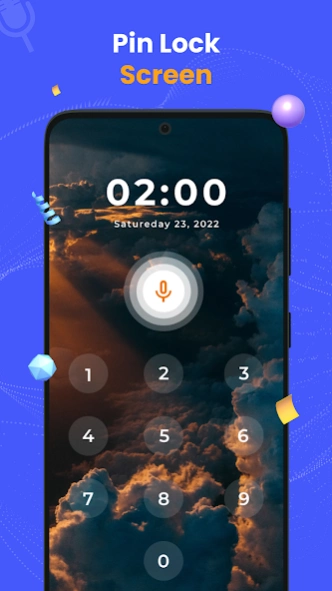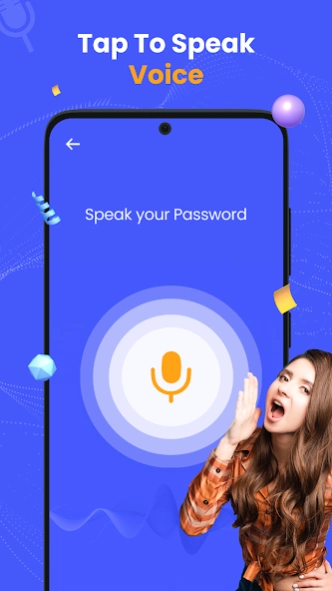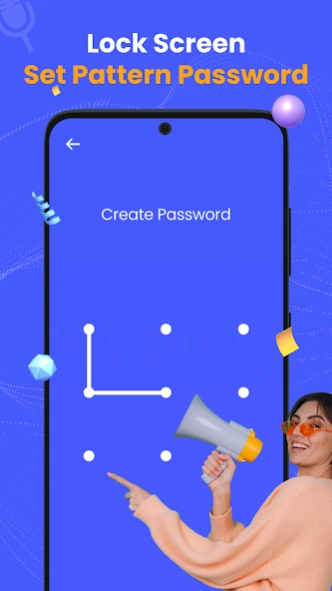Voice Screen Locker App Locker 1.25
Free Version
Publisher Description
Voice Screen Locker App Locker - Secure Your phone with phone lock & app lock and lock all apps.
Voice Locker – App Lock
The voice locker is an app that ensures the security of your apps. You can lock your phone using your voice. Speak a phrase and set it as a voice lock. You need to say that word every time to unlock the phone. The app lock provides you with a seamless and highly secure experience. Voice Screen Lock apps using pattern or pin and make them secure.
Features of AppLocker & Screen Lock
• Lock apps and phone gallery lock.
• User-friendly interface.
• Set Voice lock, PIN lock, and Pattern lock.
Phone Lock Screen and Gallery Locker
The Voice Locker App is your all-in-one solution for securing your smartphone and its contents with the power of your voice. Just like your phone lock screen provides an initial layer of protection, Voice Locker App takes it a step further. Whether it's your confidential messages, private photos in the gallery or important documents, gallery lock ensures that your photos are safe. The phone lock screen makes your phone more secure and saves it from unknown access.
Phone Lock – Passcode Lock Apps
You can apply phone lock like pattern, pin, and voice screen lock on your phone and protect it from unauthorized access. Use the passcode to lock all your apps. With the phone lock, you can lock your phone and need to enter the pin every time while unlocking. Passcode lock apps make the phone more secure. Don’t let anyone use your phone and access content.
Lock Screen Password & Lock Screen App
Using the voice locker app, you can easily set a lock screen password for your phone. The password can be pattern, voice lock, and pin. The extraordinary interface of the lock screen app is what everyone desires. With the lock screen password, you can make your device more secure. Get the lock screen app and set up a phone lock. You need to enter a lock screen password on your phone every time to unlock.
AppLocker – Security Phone Lock
Set up a lock on all apps installed on your phone with the AppLocker. You need to enable the app lock from the phone and then lock the apps. Just tap on the lock and you are all set! Lock the apps of your choice using the App Locker. Phone security is of utmost importance. Set up a security phone lock and make your device safe & secure. No one from outside can access your phone. Experience seamless and secure access to your device with the security phone lock.
Lock Screen Passcode – Unlock Phone
You can easily unlock phone with the passcode. Set up a lock screen passcode of your choice and make your phone secure. Remember the passcode because you need to unlock phone. There are various choices for lock screen passcode; you can either set up a pattern, voice, or a pin lock.
Lock Your Apps – Voice Locker
Voice Locker is an innovative app that empowers users to enhance the security of their smartphones effortlessly. With the Voice Locker App, you can now lock my apps using your pattern or pin. Safeguard your phone with the power of your voice. Simply speak your chosen passphrase, and Voice Locker will grant you access to your phone. Lock my apps and make them secure from unauthorized access.
Smart Voice Lock & Mobile Pin Lock
Smart Voice Locker and Mobile PIN Lock features have changed the way we safeguard our smartphones. The Smart Voice Lock allows users to lock their devices with the voice. Speak a phrase and set up a voice lock. Use the mobile pin lock and lock all your apps. Don’t let anyone sneak into your phone.
Why Use Voice Screen Lock App
1. Lock phone with your voice.
2. Intuitive and simple user interface.
3. Lock apps with pattern or pin.
Voice Password – Lock/Unlock Phone
The voice password provides an extra layer of security to your phone. Lock/unlock phone with the voice. Set up a unique voice screen lock and speak the phrase every time before unlocking the phone.
About Voice Screen Locker App Locker
Voice Screen Locker App Locker is a free app for Android published in the Themes & Wallpaper list of apps, part of Desktop.
The company that develops Voice Screen Locker App Locker is DiceX Studio. The latest version released by its developer is 1.25.
To install Voice Screen Locker App Locker on your Android device, just click the green Continue To App button above to start the installation process. The app is listed on our website since 2023-11-27 and was downloaded 38 times. We have already checked if the download link is safe, however for your own protection we recommend that you scan the downloaded app with your antivirus. Your antivirus may detect the Voice Screen Locker App Locker as malware as malware if the download link to com.voicelock.applocker.gallerylock.photolocker is broken.
How to install Voice Screen Locker App Locker on your Android device:
- Click on the Continue To App button on our website. This will redirect you to Google Play.
- Once the Voice Screen Locker App Locker is shown in the Google Play listing of your Android device, you can start its download and installation. Tap on the Install button located below the search bar and to the right of the app icon.
- A pop-up window with the permissions required by Voice Screen Locker App Locker will be shown. Click on Accept to continue the process.
- Voice Screen Locker App Locker will be downloaded onto your device, displaying a progress. Once the download completes, the installation will start and you'll get a notification after the installation is finished.